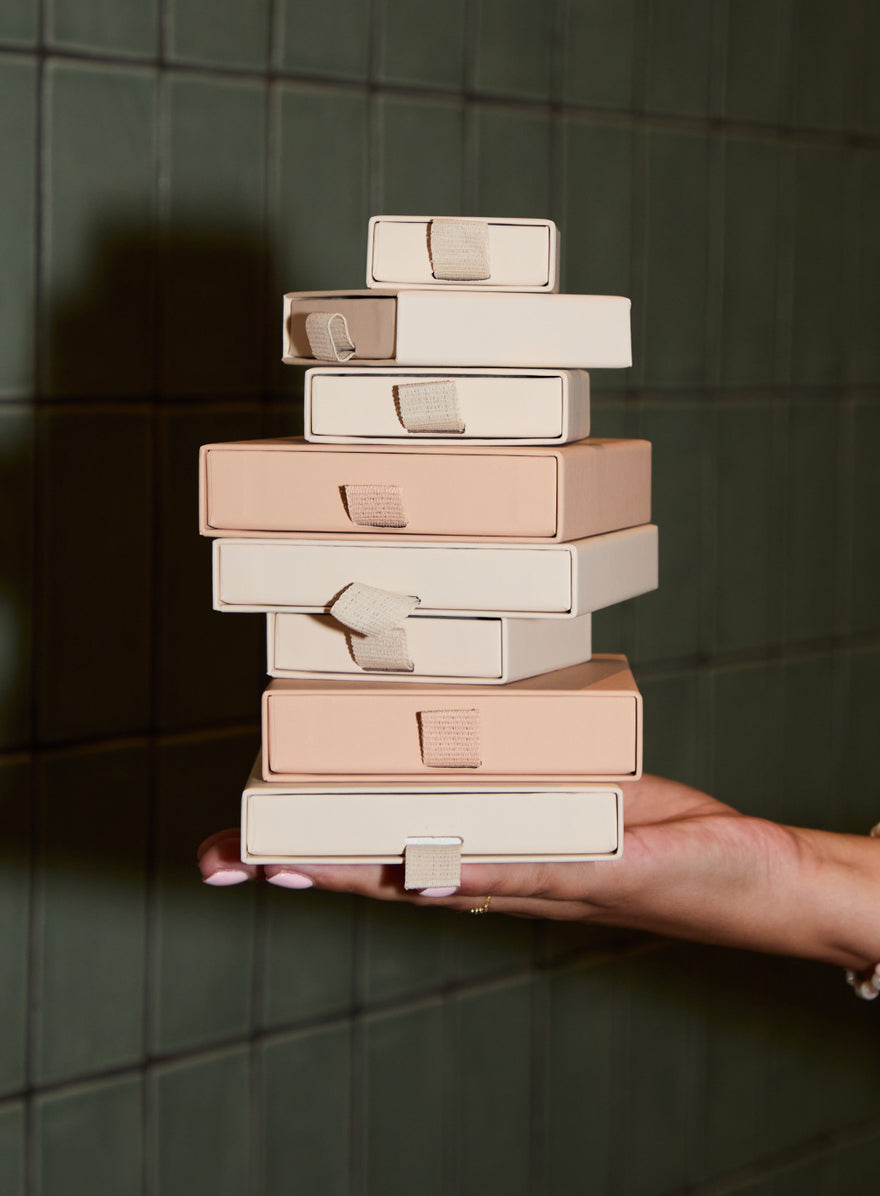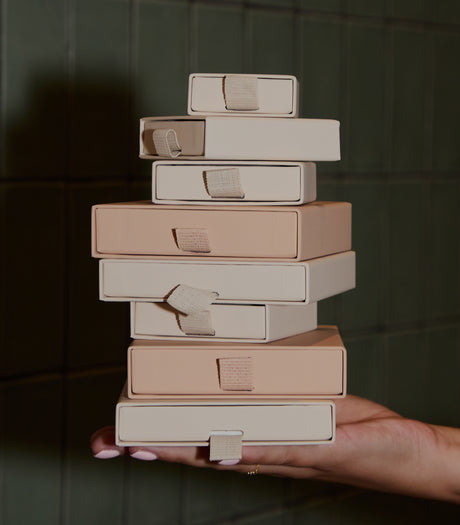Digital Loyalty Card
The perks & rewards









Your loyalty points will be instantly added when you download the Digital Loyalty Card to your wallet.
Simply scan your card in-store to instantly earn and redeem loyalty points on the go.
We'll be keeping you up-to-date with the newest jewellery collections (and more!).
The perks & rewards
Join Club A&M today to start earning and redeeming points when you shop


Earn loyalty points on the go
Our Stores
A real-life playground for jewellery lovers. Visit your nearest A&M for our in-store experiences and iconic jewellery. Plus, our in-store stylists can help with any of your stacking dilemmas. Find your nearest location below.
DIGITAL LOYALTY CARD FAQS
Click this link to install your digital loyalty card to your wallet. Get loyalty perks, earn points on the go and be the first to get new product alerts with our exclusive wallet pass.
Scan your digital loyalty card when you are at the point of purchase with one of our in-store stylists, and earn points as you shop.
Get 500 loyalty points when you add the Digital Loyalty Card to your wallet for the first time. Points will be automatically added to your account.
To redeem your loyalty points in-store, scan your digital loyalty card when you are at the point of purchase with one of our in-store stylists. Your rewards will be shown at the point of sale and you can redeem the value of your choice!
No, you can download the digital loyalty card without having an account previously. By installing the wallet pass, you will be automatically added to our loyalty program where you can earn and redeem points when you shop, plus more exclusives.
Yes, the digital loyalty card is an extension to our loyalty program and allows you to earn points on the go, and easily redeem rewards in-store!
We've created a loyalty program for our community to reward you as you shop. Not only will you earn points, which you can redeem against your next order, but you climb up our loyalty tiers, opening up an array of perks and birthday savings. Find out more here.
Re-open your digital loyalty card within the Wallet app to use your links.
No, however if you shop in one of our stores abroad, please keep your receipt for proof of purchase, and our Customer Care Team will happily transfer your points to your native account.
On Apple devices, simply unselect 'allow notifications' on the back of your pass. This can be enabled again at any point!
On Android devices, click 'In-app notification settings' at the bottom of the screen. Scroll to locate Astrid & Miyu, click into it, then unselect 'allow notifications'. This can be enabled again at any point!